Instructions for applying for grants
1. Applications must be submitted electronically using My pages - Mínar síður on the Icelandic Government Offices’ website.
To get started, log in using one of the following methods:
• With your electronic ID.
• With your Íslykill.
• Website log-in.
If you use the last option and have not yet registered, click Nýskráning (new registration) and sign in using your personal ID number (kennitala). Provide your full name, address, and e-mail, then choose a password. Because the website is connected to Registers Iceland, sign-in is only possible using an individual’s personal ID number. If you have already registered on My pages - Mínar síður, select Innskráning (log-in) and log in using your personal ID number and the password you selected.
2. Locate the „Eyðublöð“ tab on the toolbar at the top of the page.
3. Locate Félags og vinnumarkaðsráðuneytið (Ministry for Social Affairs and Labour).
Find the right minstry and the right form:
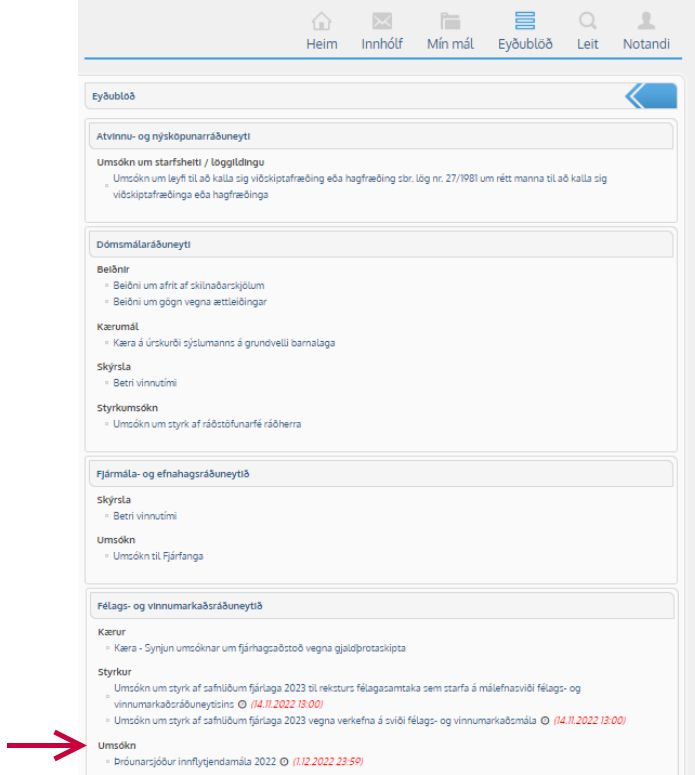
4. Complete the form.
You can save an incomplete form and continue filling it out later. Please note that the application will not be submitted until you click “Send”. It is therefore important that you do this before the application deadline.
Please also note that an English version of the application will be online by November 17th.
Further information about My pages can be found online.
For more information on the Development Fund for Immigration Issues and applications from the fund, please contact the Ministry of Social Affairs and Labour, by phone: 545-8100, or by e-mail: [email protected].
Ábendingin verður notuð til að bæta gæði þjónustu og upplýsinga á vef Stjórnarráðsins. Hikaðu ekki við að hafa samband ef þig vantar aðstoð.
